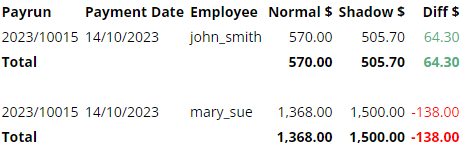The Shadows Payrun feature is an advanced extra module availiable for employees who are set as Salary in the system.
A section on the payslip will appear with any Timesheet calculations. This can used to compare the Timesheet hours to the Salary hours in the Reports area.
Navigate to Menu > Settings > General > Global > under Payroll Settings, select Shadow Payrun - Annualised Salary

An Employee can now be configured with a Rate Rule that will be used to compare against their salary hourly rate.
Navigate to Menu > Settings > Employees > edit the Employee > on the Employee Profile, under Payment and Employment - Salary
There is now an option to select a Rate Rule. Any Payroll Rules that affect the employee will use the selected Rate Rule rate.
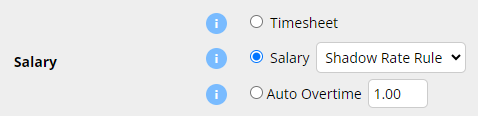
A configured Shadow Salary employees payrun will now display two separate sections:
- The greyed out section at the top calculates the Timesheet payrun with all Payroll rules applied.
- The white section underneath is the standard Salary payrun.
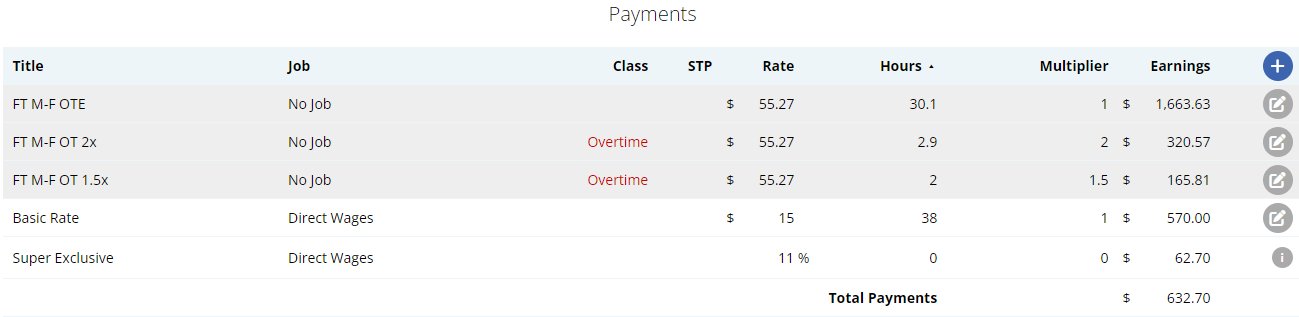
The Shadow Payrun is designed to be used with the Shadow Comparison report.
Navigate to Menu > Payroll > Reports > open the Shadow Comparison report.
This report will break down each employee by each payrun with a comparison between the Normal salary calculation and the Shadow Timesheet calculation.